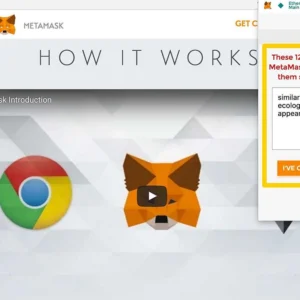LedgerNano S is a cold wallet, a hardware solution first launched in 2016. It supports a wide range of cryptocurrency assets, including Bitcoin, Ethereum, and ERC20 tokens. Today, it might seem a bit outdated, but it still retains its relevance and popularity among users.
Recommend that you also read: TrustWallet: A Multi-Currency Hot Crypto Wallet – Advantages and Disadvantages, Reviews
Design and Construction of the LedgerNano S
The Ledger Nano S features a minimalist design and resembles a regular USB flash drive. When opened, it reveals a small screen, a micro-USB port, and two buttons on the top for menu navigation. The model is available in various colors, allowing users to choose a device that matches their taste or select multiple colors for different accounts.
Included with the device are a user manual, three recovery seed phrase cards, a micro-USB cable, and a ring to attach your Nano S to your keys as a keychain.
Getting Started with LedgerNano S – Application and Setup
To start using the Ledger Nano S, download the Ledger Live app on your computer or smartphone. It is available on the official Ledger website’s download page. After installing the app, you should create a strong password.
To set up the device, connect it to your computer or another gadget and follow the on-screen instructions. The process is very straightforward. It’s crucial to create a strong PIN code and remember it. Navigation through the menu is done using the buttons on the top of the device.

Following this, Ledger will generate a 24-word recovery phrase, which you must write down on one of the cards provided with the device. It’s crucial to do this very carefully and accurately because this seed phrase is the key to your wallet. You can enter it on any other device to regain access to your cryptocurrency assets if your wallet is lost or damaged. Losing the seed phrase means losing access to your crypto wallet and the funds within it.
How to Set Up the LedgerNano S – Video Guide
To understand how to correctly set up the Ledger Nano S crypto wallet, watch this short video:
Features and Advantages of LedgerNano S
All cold wallets are known for their high level of security and protection from external influences, and the Ledger Nano S is no exception. It has a CC EAL5+ certification, one of the highest security standards, and stores information in encrypted form on two chips: ST31H320 and STM32F042.
The wallet is compatible with almost all popular operating systems, including Windows 8.1+, macOS 10.14+, Linux, and Android 7.0+. It does not have a built-in battery and thus needs to be connected to a PC or smartphone via Micro-USB.

Advantages of LedgerNano S:
- Support for a large number of popular currencies.
- Easy navigation using buttons.
- Can serve as a U2F authenticator.
- Built-in password generator.
- Compact and looks like a regular flash drive, which doesn’t attract unnecessary attention, for example, from potential thieves.
- High encryption security standard ensures data safety.
- Protected by two-factor authentication.
- User-friendly and intuitive Ledger Live app.
Disadvantages of LedgerNano S:
- Lack of user manual in Ukrainian.
- Relatively high cost compared to free hot wallets.
- Slow transaction processing.
- Small display that’s hard to read.
- Requires connection to a smartphone or computer for every transaction.
- Limited internal memory capacity.
The last disadvantage is quite significant. The Ledger Nano S has only 160 KB of built-in memory. This doesn’t affect the amount of cryptocurrency you can store on the wallet but greatly limits the number of supported assets. Each digital asset, like Bitcoin or Ethereum, requires a separate app to be installed on the wallet. The Ledger Nano S can only hold up to three apps simultaneously. Managing multiple cryptocurrencies requires constantly installing and uninstalling apps, which takes extra time.

How to Update LedgerNano S
The Ledger Nano S wallet has been discontinued but is still sold in stores, and its firmware is still updated. To avoid missing new features, keep an eye on the orange banner notifications in the “My Ledger” tab. If an update is available, it should be installed. During the update process, all apps will be deleted and need to be reinstalled. Apps also need to be updated periodically by clicking the “Update All” button in the “My Ledger” tab.
Do not be afraid to delete and reinstall apps. They do not contain any confidential information and can be easily reinstalled.
Conclusions
Although the LedgerNano S cold wallet is a bit outdated and has been discontinued, it remains popular and relevant. It offers a high level of security and ease of use but falls short in functionality compared to newer models and in transaction speed compared to hot wallets. It’s a good choice for those planning to store crypto for a long time and do not require lightning-fast transactions.
Frequently Asked Questions about LedgerNano S
Ledger Nano S supports most popular cryptocurrencies, including Bitcoin, Ethereum, Ripple, Litecoin, and many others. The full list can be found on the official Ledger website.
No, the Ledger Nano S can only be used on one device at a time.
Access can be restored using the recovery seed phrases obtained when setting up the device.
Ledger Nano S is one of the safest ways to store cryptocurrencies. As a hardware wallet, it is protected from hackers and other unauthorized access methods.
The Ledger Nano S connects to smartphones via an OTG cable.