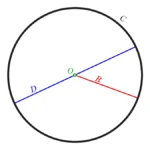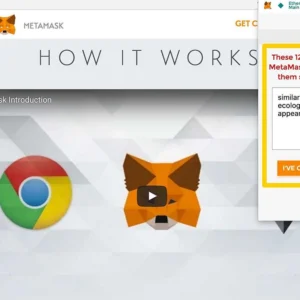Atomic Wallet is a hot cryptocurrency wallet that supports over 1,000 different crypto assets. It is decentralized and anonymous – no registration is required since access keys are stored on the user’s device. The wallet operates on most popular operating systems, both for computers and mobile phones.
How to Get Started with AtomicWallet
To start using this wallet, the user simply needs to go to the official website and click the download button located in the upper right corner. Then, select the appropriate operating system – Windows, MacOS, Ubuntu, Debian, Fedora.
In the case of a mobile device, the user will be redirected to the official store according to the OS in use. However, it is also possible to download the APK file and install it manually if desired.
In the next installation step, the user needs to create a wallet and choose a password, as well as securely store a 12-word phrase that serves as the recovery key. On the installation screen, you can choose to agree or decline the continuous sending of logs to the wallet’s technical support service. The system is very user-friendly, making it almost impossible to make a mistake.
After completing the installation, you can open the wallet and start using it freely. Don’t forget that it is very important to save the recovery phrase. It is needed not only to regain access if you forget the password but also to access the wallet from another device. Of course, it is equally important to keep this phrase safe from unauthorized access.
Recommend that you also read: Which Multi-Currency Crypto Wallets Exist – TOP-7
Initial Settings of the AtomicWallet
Access to the Atomic Wallet settings is found under the Settings tab, located on the left side of the screen.
Here, the user will find four tabs:
- Membership: This tab allows you to obtain membership based on the AWC token, which will determine the cashback amount for transactions.
- Buy AWC: In this section, you can purchase the respective tokens for BNB, with auto-exchange connected to Binance DEX.
- Security: The user can change the password for authorization.
- Private Key: Allows viewing of your private and public keys for accessing cryptocurrencies.

Membership Section and the Role of AWC in AtomicWallet
AWC tokens are the native currency of this service, operating under the Binance Chain standard. Holding these tokens allows the user to receive cashback, vote on adding new assets to the wallet, receive partner rewards, and more. To participate in the program, you need to hold between 100 to 1,000 AWC in your wallet. When exchanging any assets, a portion of the funds will be returned to your balance (the amount depends on the volume of tokens held). Additional rewards are generated monthly and are automatically credited to your balance. A welcome bonus is also possible when exchanging currency for an amount of $50 or more within the first month.
Cryptocurrency Transfers in AtomicWallet
To transfer cryptocurrency to another address in Atomic Wallet, you need to go to the Wallet tab and then select the desired type of asset. In the new tab, you will see the price dynamics chart, as well as the transfer section.
To transfer, click the “Send” button, then enter the recipient wallet address. It’s important to double-check the address, as your device could be infected with address-swapping viruses. Next, enter the number of tokens and the transaction fee, with the default setting being optimal. Finally, confirm the transaction to send it.
To receive funds, you also need to go to the Wallet tab, then select the “Receive” section. You will be provided with your wallet address for receiving funds and a QR code for scanning. Simply copy this information and send it to the sender, who will then send the transaction, or use this address yourself if you are topping up from another wallet.
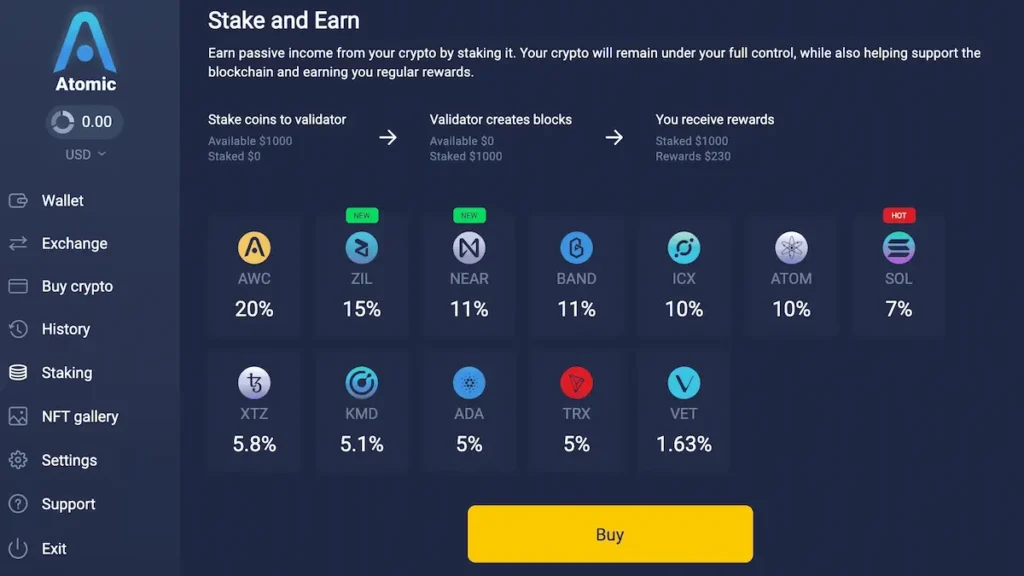
Internal Exchange and Staking in AtomicWallet
A major advantage of the Atomic Wallet is the ability to convert cryptocurrency internally in the Exchange section. The process is very simple – choose the cryptocurrencies to exchange, specify the amount, and confirm the action. Keep in mind that not all wallet assets are supported for exchange, and pay attention to the active network of assets.
In Atomic Wallet, it is possible to stake a number of cryptocurrencies and earn passive income. The relevant section displays available assets and approximate annual profitability. With just one click, you can stake assets and later withdraw them at any time, receiving daily accruals.
How to Use AtomicWallet – Guide
To better understand how to use the multicurrency cryptocurrency wallet Atomic Wallet, watch the video:
Pros and Cons of AtomicWallet
Most multicurrency cryptocurrency wallets are fairly easy to use and secure. However, each has its own advantages and disadvantages. The advantages of Atomic Wallet include:
- A truly large selection of cryptocurrencies – over 1,000 coins and tokens.
- Built-in exchange and staking. You can buy and sell crypto and earn passive income right in your wallet.
- Cross-platform compatibility. It is compatible with all possible OS.
- Cashback based on its own token.
- Easy transaction formation.
- High level of security ensured by advanced encryption algorithms and two-factor authentication.
The only relative disadvantage of Atomic Wallet, according to users, is the inability to link a hardware wallet.
Conclusion
Atomic Wallet is one of the most convenient online cryptocurrency wallets. It supports hundreds of assets, allows for quick cryptocurrency exchange, as well as purchases. The device interface is simple and well-suited for beginners just starting to explore the cryptocurrency field.
Frequently Asked Questions about AtomicWallet
The Atomic Wallet cryptocurrency wallet is compatible with Windows, MacOS, Ubuntu, Debian, Fedora, as well as Android and iOS.
The AWC token in Atomic Wallet allows you to increase cashback for transactions.
Atomic Wallet does not require KYC verification, so all users remain anonymous.