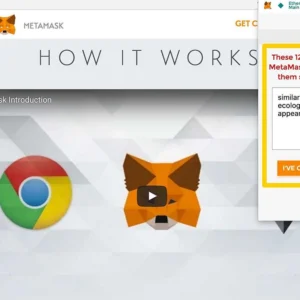With the rapid growth of interest in cryptocurrencies, users are increasingly concerned with securely storing their digital assets. Beginners often leave their currency in the client account of a cryptocurrency exchange. However, this does not guarantee complete security due to risks of hacking or account blocking. A safer alternative is decentralized or non-custodial crypto wallets. One of the most popular is the multi-currency TrustWallet. This article outlines its advantages.
What is TrustWallet?
TrustWallet is a hot, non-custodial digital crypto wallet for storing, exchanging, and transferring cryptocurrencies, belonging to the decentralized finance (DeFi) system. It attracts users with its support of over a million tokens and its open-source nature. The service was developed in 2017 and was acquired by Binance in 2018.
TrustWallet allows users to conduct financial transactions without intermediaries such as banks, brokers, or other companies. Users can perform transactions with tens of thousands of cryptocurrencies, NFT tokens, and other digital assets. With its built-in Web 3.0 browser, users can directly interact with numerous decentralized applications (Dapps).
TrustWallet can be installed on any mobile device with iOS and Android operating systems (version 5.0 or higher). One of its unique features is the presence of its own native token or internal cryptocurrency called TrustWallet Token (TWT). It is used for wallet development and bonus payments within the Airdrop framework. You can buy TWT on the issuer’s website or in the Binance app.
Earlier we wrote – How to Create a Crypto Wallet and the Types of Crypto Wallets Available
Advantages of TrustWallet
The first thing that stands out is its extremely simple and intuitive interface, ease of installation, and use, which attract beginners. Experienced users appreciate its reliability, which is based on the use of open-source code. This allows for constant improvements and fixes. Other advantages of TrustWallet include:
- Use of a personal access key that ensures protection from unauthorized access and is stored on the owner’s device.
- The presence of backup and recovery features.
- Simultaneous access to multiple blockchains, allowing users to store all their tokens in TrustWallet.
- Support for stablecoins.
- Compatibility with dApps.
- The ability to earn passive income through staking and farming.
- Support for fiat currencies, and the ability to purchase crypto with them.
- Built-in charts that help traders track asset price fluctuations without leaving the app.
- The presence of an NFT wallet and the ability to connect to virtually any decentralized NFT marketplace via WalletConnect to acquire new tokens.

Does TrustWallet Have Any Disadvantages?
Among the disadvantages, users sometimes mention the slow response time of customer support and a slightly outdated app design. More commonly noted drawbacks include:
- Lack of two-factor authentication.
- Designed solely for mobile devices, with no desktop version.
Compared to hardware wallets, software wallets are less secure and more vulnerable to hackers. However, TrustWallet has never been hacked to date, which attests to its reliability and the company’s commitment to security.
How to Use TrustWallet
To start using it, download the app from the App Store or Google Play and install it on your mobile device following the standard procedure. This takes a few minutes. Once done, a private key (seed phrase) is generated on the screen, which must be recorded and kept in a secure place. The key cannot be recovered; thus, losing it equates to losing access to the wallet and all assets.
Within the TrustWallet app, you can purchase crypto for fiat money, exchange currencies, or transfer to another user. The top part of the screen displays two asset groups: Tokens and NFTs. The lower part contains four tabs:
- Wallet – the main screen;
- Discover – native tokens of DeFi platforms, available for staking coins, lending services;
- Browser – a browser for decentralized applications, sorted by functionality (DEX, lending, etc.);
- Setting – settings.
Additionally, at the top of the screen, you will find buttons for:
- Send – transfer coins;
- Receive – receive coins;
- Buy – purchase crypto;
- Swap – a built-in converter for exchanges.
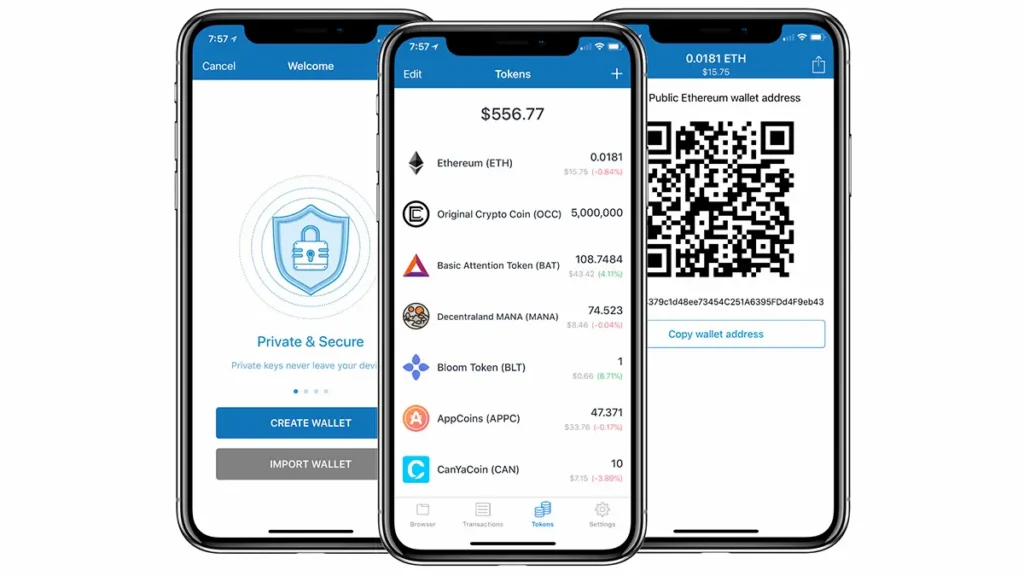
TrustWallet – Reviews
The majority of TrustWallet reviews (90%) are positive. Users appreciate the convenience and speed of the app, as well as its reliability and security. The main complaints are about the absence of a desktop version and lack of two-factor authentication.
Instructions on How to Use TrustWallet – Video
To understand how to use TrustWallet, watch the video:
Conclusions
TrustWallet is a hot non-custodial multi-currency crypto wallet that offers users high security, convenience, and support for a huge number of tokens. Despite the lack of a desktop version and two-factor authentication, it remains a reliable tool for storing and managing cryptocurrencies.
Frequently Asked Questions About TrustWallet
No, TrustWallet cannot be integrated with hardware crypto wallets.
Yes, you can buy cryptocurrency with fiat money in TrustWallet, but you will need to use a fiat provider.
Select “Add Asset” in the app and choose the cryptocurrency you want to add.
Use the recovery phrase you created during the first login or a backup copy of the wallet to regain access.
No, you cannot recover a lost seed phrase on TrustWallet. This means losing access to the wallet and all funds in it. Therefore, it is recommended to store the seed phrase in multiple places – on a flash drive, on a device, or on paper.