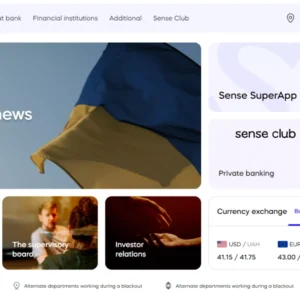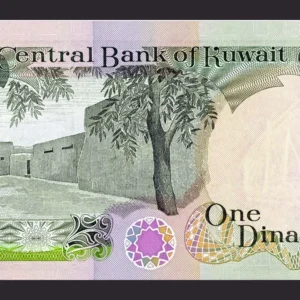Today, Ukrainians are no longer surprised by Internet banking and banking apps. Oschadbank is one of the oldest in Ukraine, founded immediately after the state’s creation in December 1991. Today, it is the second-largest in the country in terms of assets and the number of issued cards. However, in the early 2000s, the state-owned Oschadbank seemed like a “dinosaur” compared to the high-tech Privat Bank.
Later, Oschad Bank decided to “refresh its image” and launched its internet banking in 2016. It may not be as entertaining as Monobank’s, with no cats, and not as multifunctional as Privat’s. However, it is a decent solution, simple to use and convenient. Let’s see how to register in Oschad Bank 24/7 and the app and how to use them.
What Operations Can Be Performed with Oschadbank Online?
Although Oschad Bank 24/7 looks very simple compared to many banking apps, with no creativity, it allows you to perform all necessary operations:
- Pay for purchases in hryvnias or foreign currencies;
- Check account balances;
- Track all transactions;
- Replenish accounts and transfer money;
- Pay for utilities, mobile services, internet;
- Manage SMS banking (SMS notifications);
- Activate, deactivate, block cards, and order card reissues;
- Create virtual cards and perform transactions with them;
- Manage loans;
- Change Oschad Bank 24 passwords.
Internet banking has a straightforward and user-friendly interface. Users usually are fine with registration and usage.
Oschadbank Web Banking Functionality
Oschad Bank 24/7 provides most banking services online. You can manage accounts and open new ones, including credit and deposit accounts. You can also obtain statements and certificates for declarations. Templates for regular payments will help those who constantly need to remember to top up their account or pay for utilities.
An exciting feature is the ability to add cards from other banks. The Oschad Bank 24/7 system allows transactions with them.

What Are the Advantages of Oschadbank Online Banking?
The main advantages of Oschadbank mobile banking include:
- Functionality – the service performs popular necessary operations and is not overloaded with buttons;
- Cost-effectiveness through commission-free or significantly lower commission transactions compared to branches;
- 24/7 access;
- Protection against unauthorized access with SMS passwords;
- The ability to connect cards from other banks.
How to Register for Oschadbank Online Service
To use the Oschadbank internet service, you first need to register. This can be done by:
- At a bank branch;
- At a self-service terminal;
- Through an ATM;
- On the Oschadbank website.
Customers usually choose to register online. It’s simple, and you don’t have to leave home.
To register, you need an account with Oschadbank, a computer with internet access, and a phone. When everything is ready, follow these steps:
- On the official website, click the Oschad Bank 24/7 button in the top right corner to go to the registration page;
- Fill out the form with your card number, its expiration date, and CVC2;
- Receive a code on the linked phone number and enter it in the unique form;
- Create a login and a sufficiently complex password, and enter and confirm them;
- Enable login confirmation via phone for added security.
The created login/password pair can also be used to log into the Oschadbank mobile app. Just install it on your phone first.

How to Register for Oschadbank via ATM or Self-Service Terminal
If you don’t have a computer or even a smartphone, it’s not a problem. You can register at an ATM by following these steps:
- Insert your card into the ATM;
- Select the language;
- Enter your card PIN;
- Choose “Oschad 24/7” in the menu;
- Follow the prompts and complete all steps;
- Confirm registration with a one-time password;
- Get a receipt with your login and password from the ATM.
The obtained credentials can be used for the web version and the mobile app.
What Is Oschadbank Chat Bot
Sometimes, you may want to ask bank employees a question. But you don’t have to go to a branch to talk in person every time. Oschadbank has launched chatbots on Telegram, Viber, and Facebook Messenger. They are practically on every smartphone. Enter “Oschadbank chat-bot” to find the bot in the messenger search bar.
Conclusions
Although Oschadbank web banking initially seems less “advanced” than competitors’, it is convenient and functional. All the most popular services can be obtained online, and the Oschadbank chat bot helps answer all questions.
Frequently Asked Questions About Oschadbank Online Banking
Yes, registration is only available to bank customers.
Yes, you can log in to block and reissue your card.
Oschadbank digital cards can be opened in hryvnias, dollars, or euros.
The “Mobile Oschad” app is available on Google Play and the AppStore.