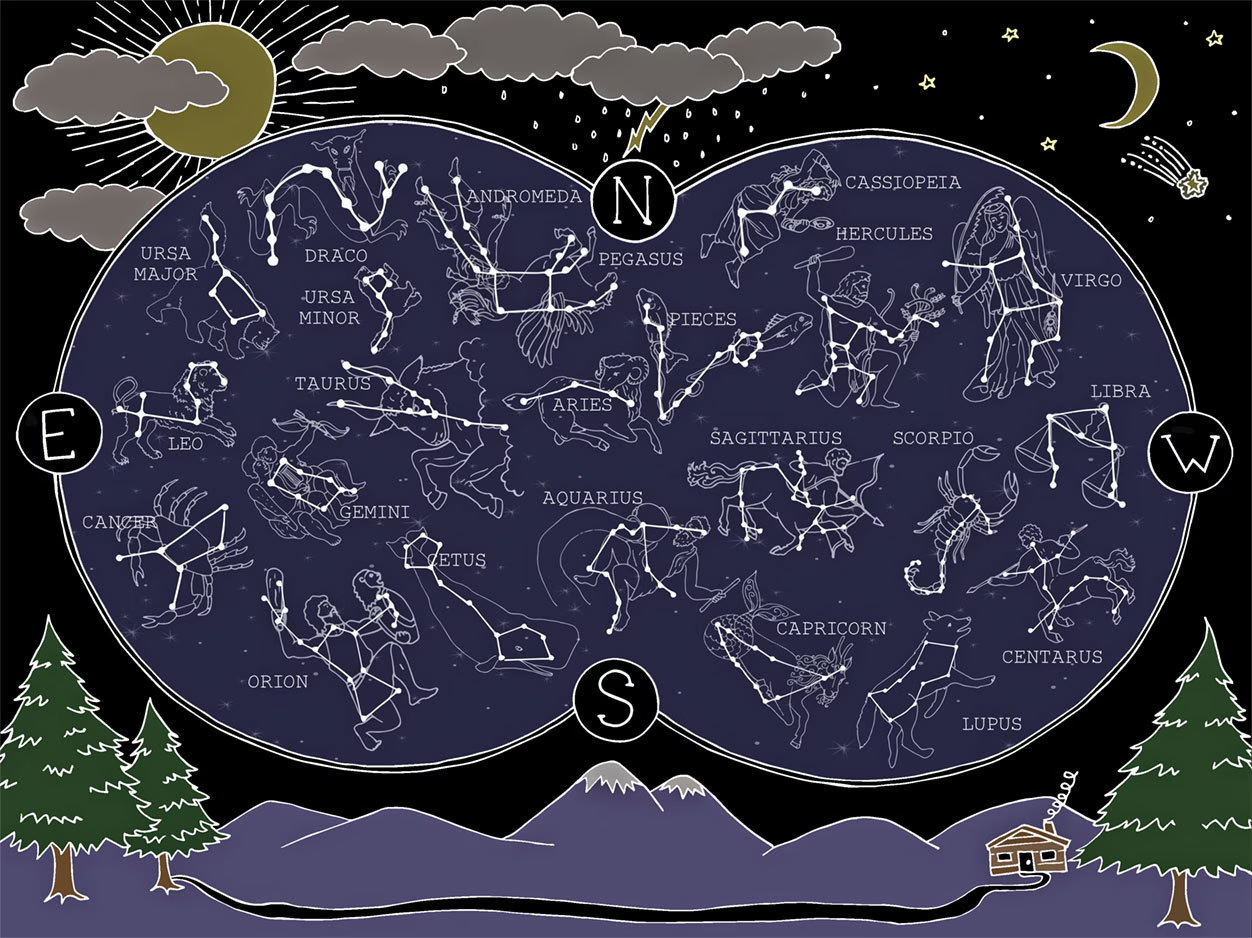Pop-ups are floating windows that appear on a website. They help attract customers, collect contacts, and promote products. But if not designed correctly, they can be irritating. In this article, we’ll explore how to create an effective pop-up, the different types of floating windows, and common mistakes to avoid.
Main Goals of Using Pop-Ups
A pop-up is not just a decorative element. It’s a powerful tool for engaging visitors. When used correctly, it can help you attract customers, increase sales, and retain users on your website.
Here are the key tasks a pop-up can accomplish:
- Collecting Email Addresses – Want to build a subscriber base? A pop-up is a great solution.
- Offering Discounts and Promotions – A pop-up can remind users about a special offer.
- Improving User Engagement – It’s a great way to enhance interaction and make your website more useful.
- Requesting Feedback – Want to know what your customers think? Ask them to rate your service or leave a review.
Overlay windows can be beneficial if configured correctly. The key is to help users find what they truly need instead of annoying them.
Key Principles of an Effective Pop-Up
A pop-up can be highly effective. But one wrong move, and it will scare visitors away. To make it work, follow these rules:
- Good Design – It should be stylish, unobtrusive, and match the website’s appearance.
- Clear Message – Users should immediately understand what you’re offering.
- Strong CTA (Call to Action) – The button should motivate action: “Get a Discount,” “Subscribe,” “Download for Free.”
- Proper Timing – Don’t display the pop-up immediately after users enter the site. Give them some time.
Types of Pop-Ups and Their Effectiveness
Pop-ups come in different types. Here are the most common ones used on websites:
- Exit-Intent – Appear when a user is about to leave the site. They help retain visitors by offering a discount.
- Timed – Show up after a set time on the page. They’re great for special offers or email collection.
- Scroll-Triggered – Appear when users scroll a certain percentage of the page. They work well for blogs and articles.
- Click-Triggered – Appear when a user clicks on a specific element. This is the least intrusive type.
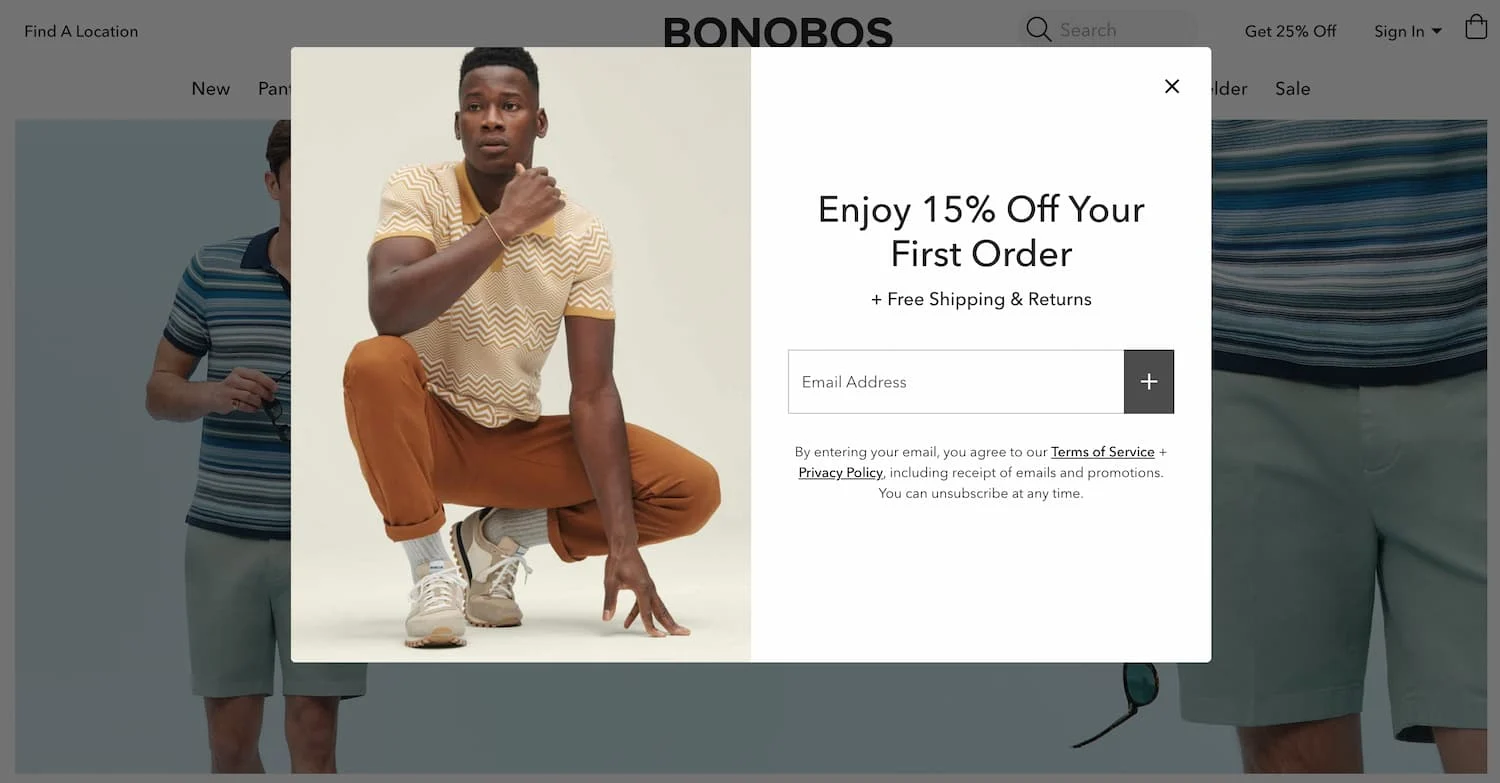
Effective Pop-Up – Key Factors
To make your pop-up effective, consider these three key points:
- Successful Strategies – Your pop-up should align with your goal. If you want to collect emails, offer a free bonus. If you want to boost sales, provide a discount.
- Examples of Effective Solutions – Online stores often use time-limited offers, blogs use pop-ups for newsletter subscriptions, and service providers use them to collect contacts.
- What Works Best? – The design should be appealing, the text short and clear, and the CTA convincing.
Common Mistakes in Creating Pop-Ups
Even the best pop-up can fail if mistakes are made:
- Too Aggressive – If pop-ups appear too often, they annoy users.
- No Real Value – People won’t leave their email for nothing. Offer something valuable: a discount, a bonus, or useful content.
- Wrong Timing – If a pop-up appears immediately after the page loads, users might not even see the content first.
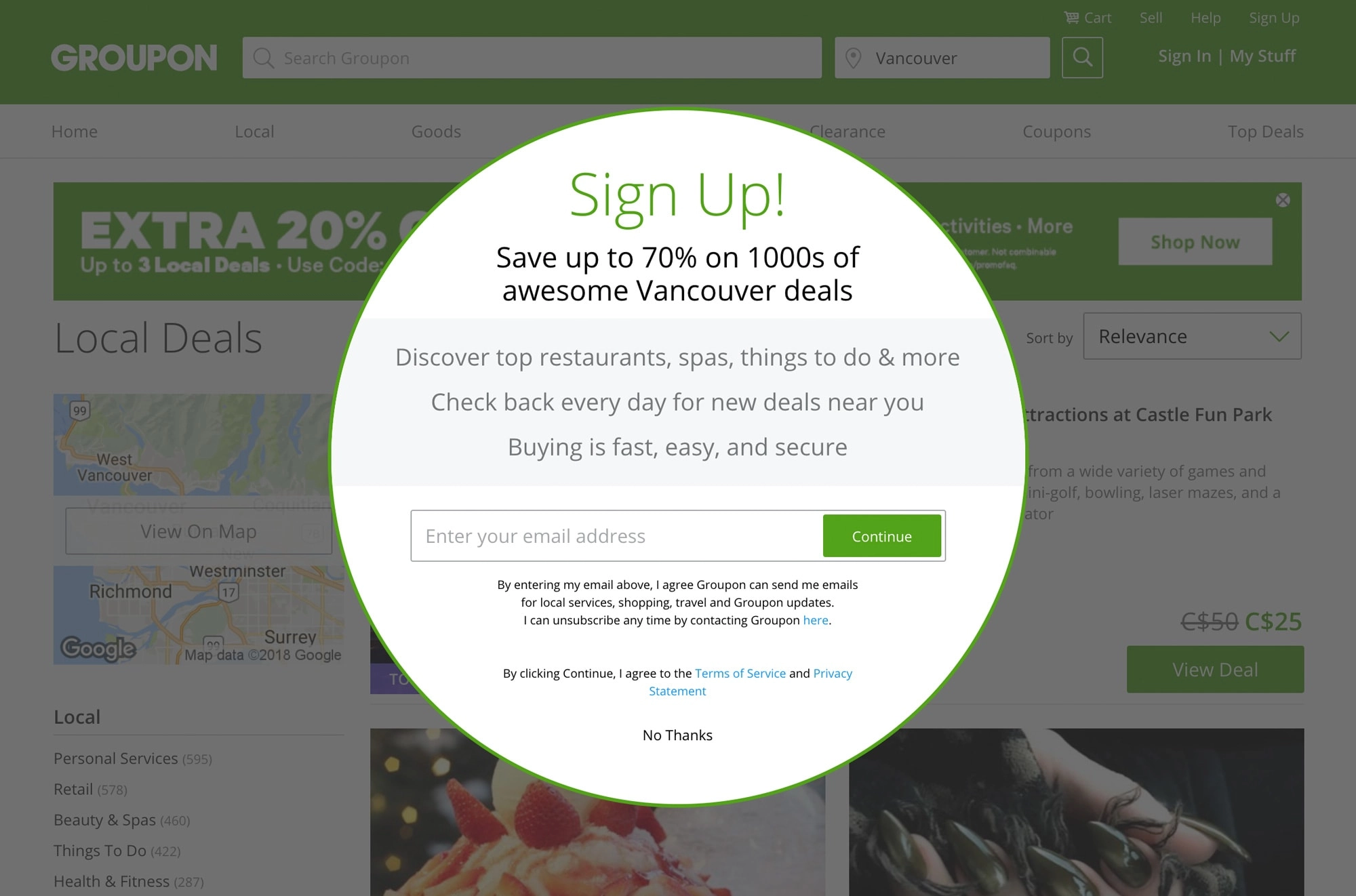
Best Examples of Effective Pop-Ups
Pop-ups can vary. Some repel users, while others increase sales and subscriptions. Let’s look at a few successful examples.
1. Discount Offer Pop-Up
How It Works: Appears when a user tries to leave the site, offering a 10% discount.
Why It’s Effective: It gives hesitant users an incentive to complete their purchase.
Tip: Use an exit-intent pop-up to retain customers.
2. Email Collection Pop-Up
How It Works: Offers free access to valuable content in exchange for an email.
Why It’s Effective: Users receive something useful, rather than just a request to subscribe.
Tip: Provide something valuable in return for contact details.
3. Countdown Timer Pop-Up
How It Works: Displays a limited-time offer with a countdown timer.
Why It’s Effective: Creates urgency and encourages faster decisions.
Tip: Use timers to motivate quick action.
4. Minimalist Pop-Up
How It Works: A small, unobtrusive window with a simple subscription request.
Why It’s Effective: It doesn’t interfere with the user experience but still grabs attention.
Tip: Keep pop-ups concise and stylish.
5. Interactive Pop-Up
How It Works: Offers users a “spin the wheel” game to win a discount.
Why It’s Effective: Engages visitors in a fun way, making the subscription process enjoyable.
Tip: Add gamification elements to increase interest.
How to Create a Pop-Up on a Website – Video
By now, it’s clear that pop-ups are an effective way to engage visitors. But how can you create one yourself? Watch this video:
Conclusion
A pop-up is a powerful tool. But for it to be effective, it must be unobtrusive, useful, and visually appealing. Choose the right type of pop-up, avoid common mistakes, and test different options. That way, your pop-ups won’t drive visitors away but will help you achieve your business goals.
Frequently Asked Questions
A pop-up is a floating window on a website. It captures user attention and is often used for collecting emails, offering promotions, and running special deals.
A pop-up event is a trigger that launches a floating window. It can be activated by actions like exiting the site, scrolling down, or clicking a button. The window appears at the right moment to engage the user.
A smart pop-up appears at the right time and doesn’t interrupt the user experience. It’s triggered by specific conditions such as time, user behavior, or interaction. These pop-ups improve conversion rates without annoying visitors.