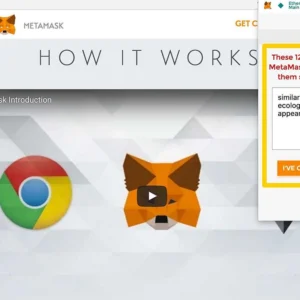In light of the rapid development of cryptocurrencies, the security and ease of managing digital assets are becoming key aspects for investors and traders. One such management tool is the Exodus wallet, which combines security, functionality, and convenience. It is a multi-currency wallet that allows storing over 100 cryptocurrencies and tokens and performing transactions with them.
Features of Exodus
Exodus is a multi-currency, hot, non-custodial cryptocurrency wallet. It requires an internet connection for use, and keys are stored on the owner’s personal device. This wallet is available in three versions:
- desktop application;
- chrome web browser extension;
- mobile app for smartphones.
You can download the necessary version from the official website. Additionally, Exodus can sync with hardware wallets, such as Trezor. This increases the security of usage and provides an option for cold storage of currencies.
Starting to use Exodus is very easy – you need to download the installation file and launch it. No registration or verification is required. The interface is simple and intuitive. The service securely encrypts all keys and stores them on the computer. This is a non-custodial wallet, and Exodus employees do not have access to it.
Recommend that you read another article on our portal – What Is Crypto Arbitrage? How to Make Money from It?
Exodus – Pros and Cons
Exodus users appreciate it for a wide range of features that satisfy both beginners and professionals. The main advantages of the wallet are:
- support for a large number of currencies;
- usage on various devices, compatible with Windows, Mac OSX and Linux, iOS, and Android;
- a convenient and user-friendly interface that simplifies currency management, especially important for quick transactions;
- the ability to earn on staking within the wallet environment;
- 24/7 customer support;
- integration with hardware wallets;
- ability to conduct direct crypto-to-crypto swaps within the wallet.
The disadvantages of Exodus, according to users, include:
- inability to adjust the size of the commission;
- interface available only in English;
- lack of two-factor authentication.
Exodus allows buying cryptocurrencies for fiat money but supports not all currencies. Additionally, the mobile version of the wallet has limited capabilities compared to the desktop version, for example, it does not allow buying cryptocurrencies directly within the app.
How to Install Exodus and Get Started
To install the wallet on your device, go to the official Exodus website and find the “Downloads” page. Here, you can read about the update history and the user agreement, as well as download the installation file. It is small in size and quickly installs the program once launched. No action is required from the user; the program will install and open automatically, and a corresponding icon will appear on the desktop.
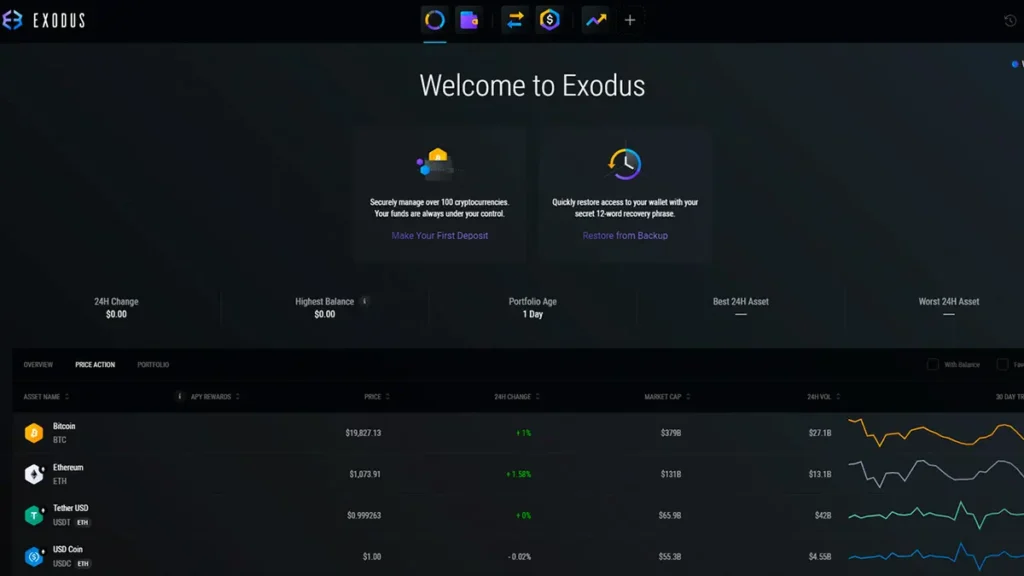
After launching the program, the user sees the “Welcome To Exodus” window with quick access tabs on the left:
- Portfolio – the main window with balance information;
- Wallet – a tab with automatically created wallets for all cryptocurrencies, which allows receiving and sending funds;
- Exchange – exchange through the ShapeShift platform;
- Backup – backup and security settings;
- Settings – settings for the program’s appearance and wallets displayed in the first tab “Portfolio”;
- Help – built-in help system.
It’s recommended to start working with Exodus by creating a backup of the wallet and configuring security settings. However, the “Settings” tab becomes available only after funding the account with any amount of one of the available cryptocurrencies. To do this, go to the “Wallet” tab. To receive coins, use the “Receive” button. Copy the address to receive funds and transfer money to it from another wallet.
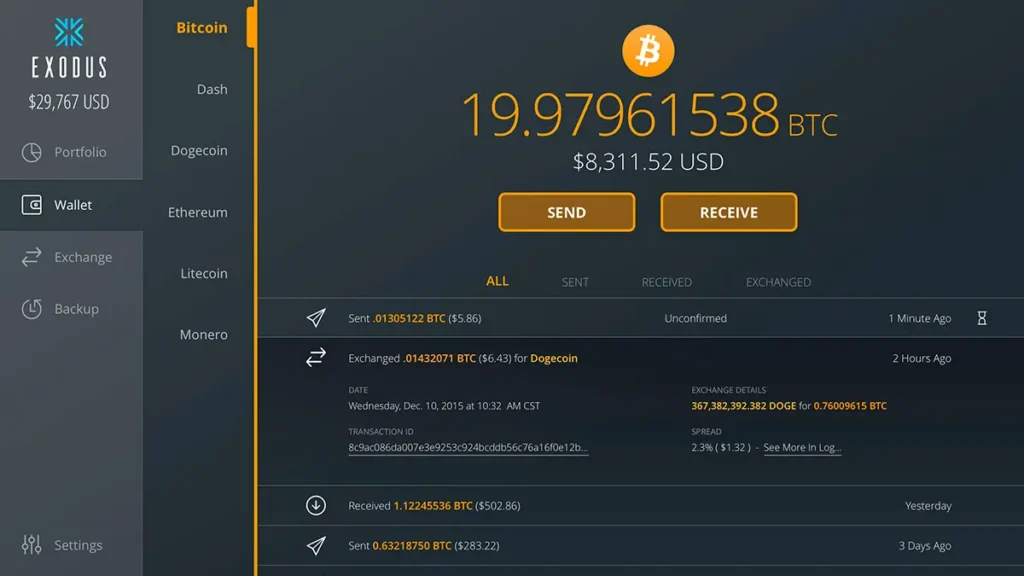
Once the funds are in the wallet, the “Backup” tab is activated. Upon entering it, the program prompts to set a password that will be used to launch Exodus. You need to create a reliable string of letters, numbers, and special characters, enter and confirm it. Then, write down the 12 words that will be used to restore the wallet and enter the email address where the program will send a recovery link.
Cryptocurrency Transactions in Exodus
We have already covered how to receive money from another wallet. To send, you need to go to the same “Wallet” tab, click “Send” and enter the address and amount. The fee and account balance will be displayed in this window. Exodus also allows purchasing cryptocurrencies directly for fiat money.

The “Exchange” tab allows for quick crypto-to-crypto exchanges within the wallet. In the list on the left, you can choose any wallet, and in the right list, the currency you want to acquire. The amount can be entered manually or using the “All” (exchange everything), “Half” (exchange half), or “Min” (exchange the minimum available amount) buttons.
How to Use the Exodus Wallet – Video
To understand how to install Exodus on your device and start using it, watch the video:
Conclusion
Exodus is one of the most popular hot wallets. The program can be installed on any computer or smartphone. Due to its ease of use, it is often chosen by beginners. Experienced users appreciate its extensive functionality, which allows not only storing, transferring, and receiving currencies but also buying, selling, exchanging, and staking them.
Frequently Asked Questions about Exodus
The Exodus wallet supports most popular cryptocurrencies such as Bitcoin, Ethereum, Litecoin, Ripple, EOS, and many others.
Private keys are stored locally on your device as an encrypted file.
Exodus is considered quite a secure wallet as it applies data encryption and offers backup options.
Select the “Sell Crypto” menu item, specify the coin for sale, and payment information to receive money.
Exodus has a built-in cryptocurrency exchange function, and you can also use integrated exchange services like ShapeShift.